Frequently Asked Questions
General
How do I subscribe to MIUFI Broadband plan?
You may subscribe online here. For more details, contact our Careline at 017-336 3313 or email us at help@miufi.my
What documents are required for MIUFI Broadband subscription?
Personal Plans
-
- photocopy of MyKad Front & Back (Malaysian) or passport (Non-Malaysian)
Business Plans
- Enterprise ,PLC & Partnership
-
- Photocopy Owner MyKad Front & Back
- SSM Form A & B
2. Sdn Bhd & Berhad
-
- Photocopy Director Mykad Front & Back
- Form 9
- Form 24
- Form 49
3. NGO & Society
-
- Photocopy Chairman or President Mykad Front
& Back - Photocopy of ROS
- Photocopy Chairman or President Mykad Front
Do Non-Malaysian and foreign-registered company need to pay deposit?
Yes, deposit is required same as Malaysian and Malaysia registered company.
Can I upgrade or downgrade my subscription?
Yes, you may contact our Careline at 017-336 3313 or email us at help@miufi.my for further assistance. Any plan modification is subject to the new subscription plan fee.
How long does it take for MIUFI to process my order submission?
We will proceed with your order within five (5) working days upon email verification from your end. Please be sure to verify your email once you have submitted your application. For any enquiries, please call our Careline at 017-336 3313 or email us at help@miufi.my.
Can I transfer my subscription to another person?
Please contact our Careline at 017-336 3313 or email us at help@miufi.my for more information.
Can I terminate my service at any time?
Yes, you may terminate at least 2 week before next billing. You will also need to return the equipment (ONT and Router Gateway) to our office address at contact us page. Your deposit (if any) refund will processed within 30 working days.
How do I terminate my Personal or Business Package subscription?
You may terminate your service here, contact our Careline at 017-336 3313 or email us at help@miufi.my
Installation
Can I choose my installation date?
You can choose your installation date when you sign up.
Can I reschedule my installation appointment date and time?
Please contact our Careline at 017-336 3313 or email us at help@miufi.my
What do I need to prepare before installation?
You have to prepare at least two (2) power outlets for equipment setup. If your subscription include voice plan service, then please ensure that you have an additional power outlet.
Do I need to be present during installation day, or can I get someone else to be at home during the installation?
We recommend for the applicant to be present during installation day. However, if you are not available during the installation date and time, you may appoint an individual aged 18 years and above, who can decide for placement of the equipment or any other decision, especially when it involved non standard installation at your premises and you have to acknowledge the completion of installation.
Who will carry out my installation?
A MIUFI installer will carry out the installation.
Do I need to purchase any equipment?
No, that would not be necessary. MIUFI Broadband plan comes with ONU, WiFi router and installation services.
Will there be any drilling involved during the installation process?
Yes, some drilling may be necessary for Point of Entry, but we will request your approval prior to it.
How long does it take for MIUFI Broadband to install and activate my service?
Installation can take 2 to 4 hours, depending on the type of unit you live in. The installation process involves a site survey, ducting, piping, electrical work, equipment configuration and testing.
Billing & Payment
What are the available payment channels?
Four (4) payment channels are provided to bring more convenience and flexibility for our customers.
Option 1: Touch N Go E-wallet
– Payments can be made hassle-free by QR code in monthly statement or QR here.
– In the “Payment Details” section, please be sure to include your “Account Number,” which can be located on your monthly statement for easy reference.
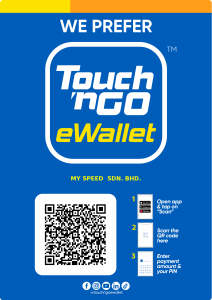
Option 2: DuitNow QR
– Payments can be made hassle-free by QR code in monthly statement or QR here.
– In the “Payment Details” section, please be sure to include your “Account Number,” which can be located on your monthly statement for easy reference.
– We accept Weixin pay (微信支付) and Alipay (支付宝) by scanning Duitnow QR below.

Option 3: JOMPAY
– Payments can be made automatically every month by setting up payment instruction from your credit card/ bank transfer.
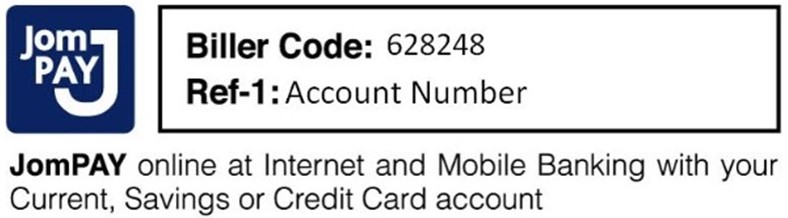
Option 4: Bank transfer
– Payments can be made hassle-free via bank transfer, using the details provided in the monthly statement or here.
– In the “Payment Details” section, please be sure to include your “Account Number,” which can be located on your monthly statement for easy reference.
Bank : AFFIN BANK BERHAD
Account No : 101810006494
Name : My Speed Sdn Bhd
Troubleshooting
My internet is not working properly. What can I do?
Firstly, please proceed to turn your modem router off. Leave them be for about 2-3 minutes before rebooting back up. Power cycling normally helps customers 90% of the time.
Contact us at 017-336 3313 if this does not help, and we will get our Tech Support personnel to look into your case.
